Resize and Crop Image Tool
Resize Image
px cmpx cm
Signature resize tools: Effortless Signature Adjustment with Promtool.in
In today’s digital world, electronic signatures have become essential for various documents, contracts, and agreements. However, sometimes these signatures need to be resized to fit specific document formats, such as PDF files, digital forms, or image documents. Promtool.in provides an easy and free tool to resize your signature online, ensuring that it fits perfectly wherever you need it.
Why Resize Your Signature Online?
-
Fit for Documents: Resizing your signature helps ensure it fits perfectly in designated spaces on documents, forms, contracts, or digital signatures. Whether you’re working with digital contracts or email documents, the right signature size is essential for a professional appearance.
-
Proper Document Formatting: Different platforms or software may require signatures to be a specific size. Resizing ensures that your signature fits within the layout without being too large or too small, maintaining the integrity of the document.
-
Improved Legibility: Sometimes, signatures can appear too blurry or illegible when resized incorrectly. Resizing with Promtool.in ensures that your signature retains clarity and is easily readable.
-
Efficient File Sharing: Resizing your signature to the correct dimensions makes it easier to integrate into documents and share digitally, whether through email, online forms, or PDFs.
Promtool.in: The Ultimate Tool for Resizing Your Signature Online
Promtool.in offers an efficient and easy-to-use tool that allows you to resize your signature in just a few simple steps. Whether you have a scanned signature or a digital one, this tool helps you adjust it to the exact size you need.
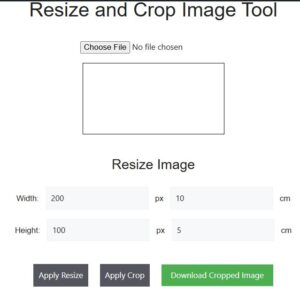
Features of the Signature Resizing Tool on Promtool.in:
-
Easy to Use: The signature resizing tool is designed to be user-friendly and intuitive. You don’t need to be a graphic designer to resize your signature. Simply upload your signature image, select the new dimensions, and download the resized file.
-
Customizable Resizing: Promtool.in allows you to resize your signature to any dimensions you require, making it ideal for different types of documents, forms, or digital uses.
-
High-Quality Output: While resizing your signature, Promtool.in ensures the quality remains intact. This way, your signature retains sharpness and clarity without becoming pixelated or blurry.
-
Fast and Efficient: The resizing process on Promtool.in is quick and efficient, allowing you to resize your signature in just moments and download the result.
-
Supports Various Image Formats: Whether your signature is in PNG, JPG, GIF, or other common image formats, the tool works with multiple formats, offering great flexibility.
-
Completely Free: There are no hidden charges when using Promtool.in’s signature resizing tool. You can resize as many signatures as needed without worrying about subscription costs or limitations.
-
No Installation Required: As a browser-based tool, Promtool.in doesn’t require any software installation. You can resize your signature directly from your browser on any device.
-
Secure and Private: Promtool.in respects your privacy by ensuring that your files are processed securely and are not stored after the resizing process is complete.
How to Resize Your Signature Online Using Promtool.in:
- Step 1: Visit Promtool.in.
- Step 2: Select the Resize Signature tool from the list of available options.
- Step 3: Click the “Upload” button to upload the image of your signature.
- Step 4: Specify the new dimensions (width and height) for your signature.
- Step 5: The tool will automatically resize your signature to the specified size.
- Step 6: Once the resizing process is complete, download the resized signature image.
When to Use the Signature Resizing Tool:
-
For Digital Contracts: If you’re signing contracts or official documents electronically, resizing your signature ensures it fits neatly within the designated area of the form or document.
-
For Online Forms: Many online forms, such as job applications, require you to upload a signature. Resizing ensures your signature fits the form’s dimensions without distortion.
-
For Professional Use: Whether you’re creating professional documents, agreements, or invoices, resizing your signature makes sure it looks clean and consistent in all your paperwork.
-
For Email and PDF Signatures: When adding your signature to a PDF or email document, resizing the signature ensures it’s the appropriate size to fit seamlessly into the document without overcrowding the layout.
Conclusion
Promtool.in provides a fast, free, and straightforward way to resize your signature online. Whether you’re preparing digital documents, filling out forms, or ensuring your signature fits professional documents, this tool makes resizing quick and easy. Get started today and ensure that your digital signature always fits perfectly!