PNG to PS Converter Easily with PromTool’s Online Converter
When working with images, choosing the right format is essential for achieving the desired results. If you need to convert a PNG (Portable Network Graphics) image into a PS (PostScript) file, PromTool offers a simple and efficient solution. The PNG to PS Converter at PromTool enables you to convert your images quickly and easily into the PostScript format, which is widely used in professional printing and graphic design.
This online tool is perfect for designers, printers, or anyone who needs to work with PostScript files while maintaining the quality and integrity of their original PNG images. Let’s explore why and how you can use PromTool’s PNG to PS Converter.
Why Convert PNG to PS?
Before we dive into the process, it’s helpful to understand why you might want to convert PNG to PS. Here are some common reasons for using PostScript files:
-
Printing Industry Standard
PostScript (PS) is a page description language used primarily in the printing industry. It is widely supported by printers, particularly for high-quality color printing. If you are preparing images for professional printing, converting your PNG image to PS is necessary to ensure compatibility with printing systems. -
High-Quality Vector Graphics
PostScript is often used for creating scalable vector graphics, which means that your images can be resized without losing quality. Converting PNG to PS is an excellent way to preserve image details and ensure they print clearly at any size. -
Precise Control Over Print Layout
When working with PostScript files, designers and printers have more control over the print layout. PS files allow for better management of text, images, and graphics on a page, making it easier to produce complex designs with high precision. -
Device Compatibility
PS files can be used with various PostScript-compatible printers and plotters, allowing them to be printed on any device that supports this language. Converting PNG to PS ensures that your images will be compatible with professional-grade printers.
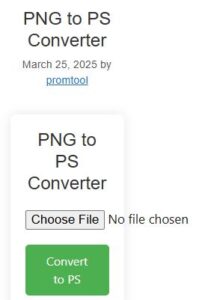
Key Features of PromTool’s PNG to PS Converter
-
Fast and Easy Conversion
PromTool’s PNG to PS converter is designed for quick and simple conversion. With just a few clicks, you can convert your PNG images to PS format without wasting time or effort. -
No Software Installation Required
As an online tool, PromTool eliminates the need for downloading or installing any software. You can access the converter directly from your browser, making it a convenient solution that works on any device. -
High-Quality Conversion
PromTool ensures that the quality of your PNG image is maintained during the conversion process. The tool handles the image’s resolution, transparency, and other details, so the final PS file looks just as crisp and clear as the original PNG. -
User-Friendly Interface
The converter is designed to be straightforward and easy to use. You don’t need any technical expertise to convert your images. Simply upload your PNG, and the tool will convert it to PS with no hassle. -
Secure and Private
PromTool values your privacy. Once you download your converted PS file, all uploaded images are automatically deleted from their servers, ensuring that your data is kept secure and confidential.
How to Use PromTool’s PNG to PS Converter
Converting your PNG images to PS format with PromTool is easy. Here’s a step-by-step guide:
- Visit the Website: Go to https://promtool.in/ in your browser.
- Upload Your PNG Image: Click the “Upload” button to select the PNG file you want to convert, or drag and drop the image onto the webpage.
- Start the Conversion: Once the PNG file is uploaded, PromTool will automatically begin the conversion to PS format.
- Download the PS File: After the conversion is complete, you can download the resulting PS file to your device for printing or further use.
Why Choose PromTool for PNG to PS Conversion?
PromTool is an ideal solution for anyone who needs to convert PNG images into PostScript format for printing, graphic design, or archiving. Here’s why you should choose PromTool for your PNG to PS conversion:
- Quick and Efficient: The tool offers fast conversions with minimal effort required.
- High-Quality Output: PromTool ensures that the quality of your images is maintained during the conversion process, so your images are ready for professional use.
- Easy to Use: With a user-friendly interface, anyone can convert PNG to PS without needing specialized knowledge.
- Secure and Private: PromTool respects your privacy by deleting all uploaded files after conversion, so your data remains secure.