PNG TO PDF Converter Easily with PromTool’s Online Converter
Images are often shared, stored, or printed in various formats, but when it comes to documents, PDF (Portable Document Format) is the go-to format for its universal compatibility and secure, professional presentation. If you have a PNG (Portable Network Graphics) image that you need to convert into PDF, PromTool offers a simple, fast, and reliable solution.
The PNG to PDF Converter at PromTool allows you to easily convert your PNG images into a single PDF file, which is perfect for sharing, printing, or archiving. Let’s dive into why and how you can use this online tool to convert your images with ease.
Why Convert PNG to PDF?
Before we walk you through how to use the PromTool PNG to PDF Converter, let’s explore the reasons why you might want to convert a PNG image into PDF:
-
Easier Sharing and Printing
PDFs are widely used because they are easy to share, view, and print across all platforms and devices. If you have a PNG image that you want to send to someone or print, converting it to PDF ensures that the recipient will see the image exactly as you intended, without worrying about file compatibility issues. -
Combining Multiple Images into One File
If you have several PNG images that you want to share or print together, converting them to PDF lets you combine them into a single document. This is ideal for presentations, portfolios, or project documentation, where multiple images need to be organized and easily accessed in one file. -
Maintain Image Quality
Converting PNG to PDF ensures that the image’s quality is maintained without loss. PDFs are a great format for preserving images in high resolution, which is perfect for storing graphics, photos, diagrams, and other types of visual content. -
Professional and Secure Format
PDF is often seen as a more professional format compared to image files like PNG. It’s commonly used in business and academic environments where content needs to be shared in a secure and easily readable format. Converting your PNG images to PDF helps you present your work in a more polished and standardized way. -
Device Compatibility
PDFs can be opened on nearly any device without the need for specialized software. If you want to ensure that your PNG image can be viewed on any platform (whether on a mobile device, desktop, or online), converting it to PDF is the best choice.
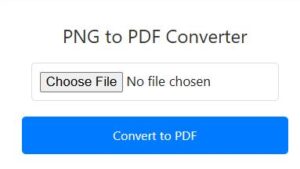
Key Features of PromTool’s PNG to PDF Converter
-
Fast and Simple Conversion
PromTool’s PNG to PDF converter is designed for speed and simplicity. The process takes only a few seconds, allowing you to convert your PNG images into PDF files without unnecessary delays. -
No Software Installation Required
As an online tool, PromTool does not require you to download or install any software. Simply visit the website, upload your PNG image, and the converter will handle the rest. -
Multiple Images Supported
Need to convert more than one PNG image? PromTool allows you to upload and convert multiple images into a single PDF file. This is perfect for projects, presentations, or collections of images that need to be shared as one document. -
High-Quality Output
The converter maintains the quality of your PNG images while converting them to PDF. Your images will look crisp and clear, ensuring that they are professionally presented in the final PDF document. -
User-Friendly Interface
PromTool’s PNG to PDF converter is intuitive and easy to navigate. Whether you’re a beginner or an experienced user, the straightforward design ensures a smooth and hassle-free experience. -
Privacy and Security
PromTool respects your privacy. After the conversion is complete and you’ve downloaded the PDF file, all your uploaded data is deleted from their servers, ensuring that your files remain secure and private.
How to Use PromTool’s PNG to PDF Converter
Converting PNG to PDF using PromTool is incredibly easy. Just follow these simple steps:
- Visit the Website: Go to https://promtool.in/ in your browser.
- Upload Your PNG Image: Click the “Upload” button to select the PNG image you want to convert, or drag and drop the image directly onto the page.
- Convert the Image: Once your PNG image is uploaded, PromTool will automatically start the conversion process.
- Download the PDF File: Once the conversion is finished, you can download the newly created PDF file directly to your device.
Why Choose PromTool for PNG to PDF Conversion?
PromTool’s PNG to PDF Converter is the ideal tool for anyone who needs to quickly and efficiently convert PNG images into PDF format. Whether you are a student, professional, designer, or someone simply looking to organize and share your images in a more convenient way, PromTool provides a fast, secure, and high-quality solution.
With no need for complicated software or technical expertise, PromTool makes converting your PNG images to PDF a breeze. Its simple, fast process and high-quality output make it the perfect choice for anyone needing to work with PDFs.