PNG to JPG Converter Easily with PromTool’s Online Converter
When working with images, choosing the right file format is essential. While PNG (Portable Network Graphics) is a widely used format known for its high quality and support for transparency, JPG (JPEG) is one of the most popular formats for images, especially when you need smaller file sizes. If you have a PNG image that you need to convert to JPG, PromTool offers a simple and fast solution with its PNG to JPG Converter.
This online tool allows you to quickly convert your PNG files into JPG format, making it easier to manage and share your images across different platforms and devices. Let’s explore why and how you can use PromTool’s PNG to JPG Converter.
Why Convert PNG to JPG?
Before diving into the process, it’s important to understand why you might want to convert PNG to JPG. Here are some common reasons:
-
Smaller File Size
JPG is a compressed image format, which means it offers smaller file sizes compared to PNG. This makes JPG ideal for web use, social media sharing, and applications where you need to save space while maintaining a good level of image quality. Converting PNG to JPG is a great way to reduce file size without significantly compromising the image’s appearance. -
Web Optimization
JPG is one of the most commonly supported formats on the web. If you’re working on a website and need to upload images quickly, converting PNG to JPG can help speed up loading times. JPG images are often preferred for photos and other images with complex color gradients. -
No Transparency Needed
PNG images support transparency, which is useful for logos and images with clear backgrounds. However, if your image doesn’t require transparency, converting to JPG can result in a more efficient file, especially for images with solid backgrounds. -
Universal Compatibility
JPG is universally supported by nearly all platforms, software, and devices. If you need to share or edit your images across various programs, converting PNG to JPG can improve compatibility without worrying about format limitations.
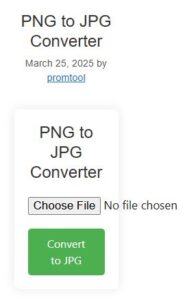
Key Features of PromTool’s PNG to JPG Converter
-
Fast and Efficient Conversion
PromTool’s PNG to JPG converter is optimized for speed, allowing you to convert your images in just a few seconds. Whether you need one image or a batch of images converted, the process is quick and easy. -
No Software Installation Required
As an online tool, PromTool requires no downloads or installations. You can access it directly from your browser and convert your PNG images to JPG in just a few clicks. -
High-Quality Output
Even after converting to JPG, PromTool ensures that your images retain high quality. The tool uses advanced compression techniques that reduce file size without significantly impacting image quality, making it perfect for online use. -
User-Friendly Interface
PromTool’s interface is clean and easy to navigate. You don’t need any technical skills to use the converter. Simply upload your PNG image, and the tool will handle the rest. -
Privacy and Security
PromTool takes your privacy seriously. The images you upload are processed and converted securely. Once the conversion is complete and you’ve downloaded your JPG file, your data is immediately deleted from the server, ensuring your privacy is maintained.
How to Use PromTool’s PNG to JPG Converter
Using the PromTool PNG to JPG Converter is straightforward. Here are the simple steps:
- Visit the Website: Go to https://promtool.in/ in your browser.
- Upload Your PNG Image: Click the “Upload” button to select the PNG file you want to convert, or drag and drop the file directly onto the webpage.
- Convert the Image: Once the PNG image is uploaded, the tool will automatically start the conversion to JPG format.
- Download the JPG Image: Once the conversion is finished, you can download the newly converted JPG image to your device.
Why Choose PromTool for PNG to JPG Conversion?
PromTool is the ideal tool for converting PNG images to JPG quickly and efficiently. Whether you’re looking to reduce file sizes for faster web loading, improve compatibility, or simply optimize your images for general use, PromTool makes the process simple and effective.
The tool’s high-quality output, fast conversion, and user-friendly interface make it a reliable choice for anyone looking to convert PNG to JPG. Plus, with no need for downloads or installations, PromTool is a convenient, web-based solution for your image conversion needs.