PNG to BMP Converter Easily with PromTool’s Online Converter
In the world of digital images, different file formats serve different purposes. Whether you’re working on graphic design projects, digital art, or simply managing your photo collection, having the right image format can make a significant difference in quality and compatibility. One of the most commonly used formats is PNG (Portable Network Graphics), which offers high-quality images with transparent backgrounds. However, in some cases, you may need to convert PNG images to another format, like BMP (Bitmap), to suit specific software or applications that prefer this format.
PromTool offers a simple and fast PNG to BMP Converter that lets you convert your PNG images into BMP format online, without the need to download any software or worry about complicated settings.
Why Convert PNG to BMP?
Before we explore how to use the PromTool PNG to BMP Converter, let’s understand the benefits of converting your PNG files to the BMP format.
-
Lossless Quality
BMP files are uncompressed, meaning they preserve the original quality of the image without any loss of data. This makes BMP a good choice when you want to maintain the highest image quality, especially for editing or printing purposes. -
Compatibility
BMP is widely supported by various applications, including older programs that might not support newer formats like PNG. If you’re working with legacy software or tools that require BMP files, converting your PNG images ensures compatibility without any issues. -
Standard Format for Windows
BMP is often the default format for Windows-based applications and software. If you’re working within a Windows environment, converting to BMP may be necessary for certain programs that rely on this file type. -
Simplicity and Universality
BMP files are basic, straightforward image formats, making them easy to use across different platforms and devices without worrying about format compatibility or the need for special software to view them.
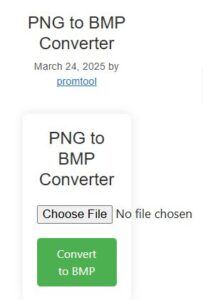
Key Features of PromTool’s PNG to BMP Converter
-
Fast Conversion Process
PromTool’s PNG to BMP converter is designed for quick processing. In just a few clicks, you can convert your PNG files into BMP format in seconds. -
No Software Installation Required
As an online tool, PromTool doesn’t require you to download or install anything. You can use the converter directly from your browser, making the process hassle-free and convenient. -
High-Quality Output
PromTool ensures that the converted BMP image retains the highest possible quality. Since BMP is a lossless format, your images will remain sharp and clear after the conversion, just like the original PNG file. -
Simple and Easy to Use
The tool is user-friendly, with a straightforward interface that requires no technical skills. Just upload your PNG file, and PromTool takes care of the conversion automatically. -
Privacy and Security
Your images are processed and converted securely without being stored on PromTool’s servers. Once you’ve downloaded the converted BMP file, your data is immediately removed from the system, ensuring your privacy is always maintained.
How to Use PromTool’s PNG to BMP Converter
Using the PromTool PNG to BMP Converter is incredibly easy. Just follow these simple steps:
- Visit the Website: Go to https://promtool.in/ using any modern web browser.
- Upload Your PNG Image: Click the “Upload” button to select the PNG image file you want to convert, or simply drag and drop the image onto the webpage.
- Convert to BMP: Once the file is uploaded, the tool will automatically begin converting the PNG image into the BMP format.
- Download the Converted BMP File: After the conversion process is complete, you can easily download the BMP image to your device.
Why Choose PromTool for PNG to BMP Conversion?
PromTool’s PNG to BMP Converter offers a fast, secure, and efficient way to convert your images without the need for complicated software. Whether you’re working with older programs that require BMP files or simply need an uncompressed image format, PromTool’s converter provides a simple solution for all your image conversion needs.
The tool’s ease of use, speed, and focus on quality make it the perfect choice for anyone who needs to convert PNG images to BMP quickly and effectively. Plus, with no software downloads required, you can convert your images from anywhere and on any device.