PNG to AVIF Converter online Easily with PromTool’s Online Converter
In the modern digital world, optimizing images for faster loading times, reduced storage space, and better quality is essential. One of the most efficient ways to do this is by converting image files to more advanced formats, such as AVIF (AV1 Image File Format). AVIF provides high-quality images at smaller file sizes, making it perfect for websites, applications, and digital media.
If you have PNG images that need to be converted into AVIF for better performance, look no further than PromTool’s PNG to AVIF Converter. This easy-to-use, online tool enables you to convert your images quickly without any need for special software or technical skills.
Why Convert PNG to AVIF?
Before we dive into how to use the PromTool PNG to AVIF Converter, let’s understand why you should consider converting your images from PNG to AVIF.
-
Smaller File Sizes
AVIF uses more advanced compression algorithms compared to PNG, resulting in significantly smaller file sizes. This means faster loading times for websites, less storage space required, and more efficient management of image assets. -
Higher Image Quality
AVIF supports higher image quality with better compression, which means you can maintain the integrity and sharpness of your images while reducing their size. It supports both lossy and lossless compression, giving you flexibility depending on your needs. -
Better Compatibility for Web Usage
As modern browsers and platforms continue to adopt the AVIF format, it’s becoming the go-to choice for web developers who want to deliver high-quality images without compromising on speed or storage. -
Transparency Support
Just like PNG, AVIF also supports transparent backgrounds, making it a suitable replacement for PNG images that require transparency.
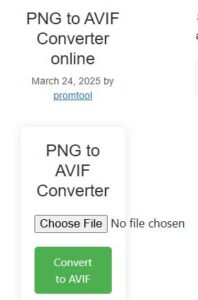
Key Features of PromTool’s PNG to AVIF Converter
-
Fast and Efficient Conversion
PromTool’s converter is optimized for speed, allowing you to convert PNG files to AVIF in just a few seconds. With minimal waiting time, you can quickly download your converted images. -
No Software Installation Needed
Being an online tool, PromTool requires no downloads or installations. You can access the converter directly through your browser, saving you time and system resources. -
High-Quality Conversion
PromTool ensures that your PNG images are converted into AVIF format without any compromise in quality. The tool maintains the clarity and sharpness of your images even after conversion, thanks to the high-quality compression algorithms used. -
User-Friendly Interface
With a simple and clean interface, PromTool’s PNG to AVIF converter is designed to be easy to use, even for beginners. There’s no need for complex settings—just upload your image, and the conversion happens automatically. -
Privacy and Security
PromTool prioritizes your privacy. The images you upload for conversion are processed and converted without being stored on their servers. Once the conversion is complete, you can download the converted file, and all your data is removed from the system.
How to Use the PromTool PNG to AVIF Converter
Using PromTool’s PNG to AVIF Converter is a breeze. Follow these simple steps:
- Visit the Website: Head over to https://promtool.in/ in your browser.
- Upload Your PNG Image: Click the “Upload” button to select the PNG file you wish to convert, or simply drag and drop the image onto the webpage.
- Convert the File: After the file is uploaded, the tool will automatically start converting it to AVIF format.
- Download the Converted AVIF Image: Once the conversion is complete, download the newly converted AVIF image to your device and use it as needed.
Why Choose PromTool for PNG to AVIF Conversion?
PromTool’s PNG to AVIF converter stands out because of its ease of use, speed, and the high quality of the final image. It’s the perfect tool for anyone who wants to save storage space, optimize their images for the web, or take advantage of the superior compression offered by the AVIF format.
By converting PNG to AVIF, you ensure that your images are both web-friendly and visually stunning, while maintaining a small file size. Whether you’re a web developer, a photographer, or just someone looking to reduce image sizes for personal use, PromTool makes the process simple and efficient.