Niche hai
PDF to JPG Converter
How to PDF to JPG converter free: A Simple and Fast Guide
In many situations, you may need to extract images or content from a PDF file and convert it into a more accessible format, such as JPG. JPG images are widely used for photos, graphics, and documents due to their smaller file sizes and ease of sharing. Whether you need to convert a PDF to JPG for easier editing, sharing, or storage, it’s a simple process with the right tools. Here’s a step-by-step guide on how to convert PDF to JPG using PromTool.
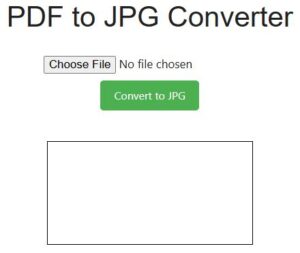
Why Convert PDF to JPG?
- Extracting Images: PDF files often contain high-quality images, and converting them to JPG format allows you to use these images in other projects or share them more easily.
- Sharing and Viewing: JPG files are easier to view and share, especially for those who don’t have PDF readers or prefer image files.
- Smaller File Size: JPG images are typically smaller than PDFs, making them easier to store, upload, and download.
- Editing: JPG images can be edited using various image editing software, whereas editing PDFs requires specialized software.
Steps to Convert PDF to JPG Using PromTool
Converting your PDF to JPG format is quick and easy using PromTool’s online converter. Here’s how you can do it:
1. Visit PromTool’s PDF to JPG Converter
Go to the PromTool website, where you will find a free and user-friendly tool to convert your PDF files to JPG images.
2. Upload Your PDF File
Once you’re on the website, look for the “Convert PDF to JPG” tool. Upload your PDF file by clicking the “Upload” button and selecting the PDF you wish to convert from your device.
3. Start the Conversion
After uploading your PDF, simply click on the “Convert” button. PromTool will begin the process of converting the pages of your PDF into high-quality JPG images. The time it takes will depend on the size and number of pages in your PDF.
4. Download Your JPG Images
Once the conversion is complete, a link to download your JPG images will appear. You can either download each image individually or get them all in a zip file, depending on the settings of the tool. Click the download link to save your JPG files to your device.
Benefits of Converting PDF to JPG
- Easy Sharing and Distribution: JPG files are easier to share through email, social media, and other platforms than PDFs, making them more convenient for distribution.
- Access Without Special Software: JPG files can be opened on almost any device without the need for a PDF reader, making them more accessible.
- Flexible Image Editing: JPG files are compatible with most image editing software, allowing you to manipulate, crop, or enhance the images.
- Smaller File Size: JPG images typically have a smaller file size compared to PDFs, making them easier to store and share, especially for large documents.
Tips for Converting PDF to JPG
- Select the Right PDF Pages: If you don’t need the entire PDF converted, choose only the pages you want to convert to JPG to reduce the file size.
- High-Quality Conversion: Ensure the quality of the output JPG images by adjusting settings, if available. PromTool offers high-quality conversion to make sure your images retain their clarity.
- Check for Text Quality: If your PDF contains text that you need to extract, keep in mind that JPG images are not searchable like PDFs. However, you can use OCR (Optical Character Recognition) tools for extracting text from JPG images if needed.
Conclusion
Converting PDF to JPG is a simple process that can be done quickly with PromTool (https://promtool.in/). Whether you need to extract images, reduce file sizes, or make documents more accessible, converting PDF files to JPG gives you a flexible and shareable format. With just a few easy steps, you can convert any PDF to JPG in no time, without the need for special software or technical skills.
Follow the steps above to convert your PDFs to JPG images using PromTool, and start enjoying the benefits of more accessible, shareable, and editable images!