JPG to TIFF Converter
JPG to TIFF Converter with PromTool’s Easy-to-Use Converter
Are you looking to convert your JPG images into TIFF (Tagged Image File Format)? Whether you’re working with high-quality photographs, need images for professional printing, or require lossless image formats for archiving, PromTool (https://promtool.in/) offers a free, fast, and simple solution to convert your JPG images to TIFF.
TIFF is a popular image format used in industries like photography, printing, and graphic design because it offers lossless compression, making it ideal for storing high-quality images. Unlike JPG, which is a lossy format, TIFF retains all the details and sharpness of the original image.
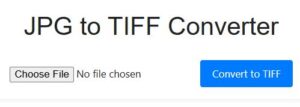
JPG to TIFF (Online & Free)
Why Convert JPG to TIFF?
- Lossless Compression: TIFF supports lossless compression, meaning no data is lost in the conversion process. This makes it perfect for high-quality images that need to retain every detail.
- High-Quality Output: TIFF files are widely used in professional photography and printing. They preserve the original image quality, making them ideal for image editing and archival purposes.
- Professional Printing: TIFF is a preferred format for high-resolution printing, as it provides the best possible image quality with no loss of data.
- Multi-Layer Support: TIFF can handle multiple layers and pages, making it a versatile choice for complex projects like digital artwork or multi-page document scanning.
- Wide Compatibility: TIFF files are supported by most image-editing software, making them easy to work with across different platforms.
How to Convert JPG to TIFF Using PromTool
PromTool (https://promtool.in/) offers a straightforward and free way to convert JPG to TIFF in just a few easy steps. Here’s how you can do it:
1. Visit PromTool’s JPG to TIFF Converter
Go to the PromTool JPG to TIFF Converter page. The tool is available for free and works directly in your web browser—no need to download any software.
2. Upload Your JPG Image
Click the “Upload” button to select the JPG image you want to convert. PromTool supports multiple file uploads, so you can convert more than one JPG at a time if needed.
3. Start the Conversion
Once your JPG image is uploaded, simply click the “Convert” button. PromTool will quickly process your JPG image and convert it into a high-quality TIFF file.
4. Download Your TIFF File
After the conversion is complete, a download link will appear. Click the link to download your newly created TIFF file. Now you can use the TIFF image for professional editing, printing, or archiving.
Benefits of Using PromTool’s JPG to TIFF Converter
- Free and Easy to Use: PromTool’s JPG to TIFF Converter is completely free and doesn’t require you to sign up or install any software. Simply upload your image and convert it in minutes.
- Fast Conversion: The conversion process is quick, ensuring you get your TIFF file without unnecessary delays.
- High-Quality Output: PromTool ensures that the quality of your JPG image is preserved during the conversion to TIFF, so you’ll receive a high-resolution file suitable for printing and editing.
- Batch Conversion: If you need to convert multiple JPG images at once, PromTool supports batch uploads, allowing you to convert several images in one go.
- No Software Installation: You don’t need to worry about downloading or installing any software. PromTool’s online tool works directly in your browser, making it easy to convert JPG to TIFF on any device.
Tips for Converting JPG to TIFF
- Choose High-Resolution JPGs: Since TIFF is a high-quality format, it’s best to start with a high-resolution JPG image. The higher the resolution, the better the final TIFF will be for printing and professional use.
- File Size Considerations: TIFF files are larger than JPG files because they retain more image data. If you’re working with large images, be mindful of the file size when converting.
- Edit Before Conversion: If you need to make any adjustments to your JPG image (like resizing or color correction), it’s a good idea to do this before converting to TIFF. This ensures your TIFF file is ready for use.
- Preserve Layers: TIFF supports multi-layered images, but JPG does not. If you need layers in your TIFF file, consider adding them in an image editor like Photoshop before conversion.
Conclusion
Converting JPG to TIFF is an excellent way to preserve image quality, particularly when preparing for professional printing or archival purposes. With PromTool’s JPG to TIFF Converter, the process is quick, free, and easy to use. Whether you’re working on high-resolution photography, digital artwork, or need lossless images for printing, PromTool has you covered.
Start using PromTool’s JPG to TIFF Converter today to convert your JPG images into high-quality TIFF files that are perfect for all your professional needs!