JPG to PDF converter free with PromTool’s Easy-to-Use Converter
Need to convert a JPG image to a PDF? Whether you’re preparing documents for printing, organizing images into a PDF portfolio, or sharing images in a more accessible format, PromTool (https://promtool.in/) offers a free and simple solution to convert your JPG files into high-quality PDFs quickly and efficiently.
Using PromTool’s JPG to PDF Converter, you can easily transform your JPG images into a professional, easy-to-share PDF document. Best of all, it’s completely free to use, and there’s no need to download any software. Here’s how you can do it.
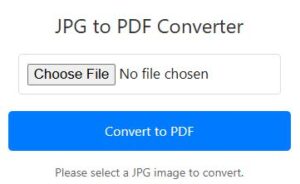
Why Convert JPG to PDF?
- Easy Sharing: PDFs are universally accepted, making it easier to share documents across devices and platforms without worrying about compatibility issues.
- Better Organization: Converting JPG to PDF allows you to group multiple images into a single, easily manageable file, which is perfect for creating portfolios or presentations.
- Enhanced Security: PDFs can be password protected, preventing unauthorized access to your images and documents.
- Print-Ready Format: PDF files are widely used in professional printing because they preserve image quality and layout exactly as intended.
- File Compression: PDFs are more efficient in terms of file size, often reducing the overall size of images without sacrificing too much quality.
How to Convert JPG to PDF Using PromTool
PromTool (https://promtool.in/) makes converting your JPG images to PDF a fast and easy process. Here’s how you can convert your JPG files to PDF for free:
1. Visit PromTool’s JPG to PDF Converter
Head over to the PromTool JPG to PDF Converter page. The online tool is simple, free, and doesn’t require you to sign up or download any software.
2. Upload Your JPG Image
Click the “Upload” button to choose the JPG image(s) you want to convert. You can upload one or multiple JPG images, depending on whether you want to create a multi-page PDF or a single-page PDF.
3. Start the Conversion
Once your JPG image(s) are uploaded, click the “Convert” button. PromTool will quickly convert the JPG files into a PDF format in just a few moments.
4. Download Your PDF
After the conversion is complete, a download link will appear. Simply click the link to download your newly created PDF file. Now you have a professional PDF document containing your JPG image(s) ready for sharing, printing, or storage.
Benefits of Using PromTool’s Free JPG to PDF Converter
- Free and Accessible: PromTool’s JPG to PDF converter is completely free to use. No sign-up, no software download—just upload and convert.
- Fast and Efficient: The conversion process is quick and doesn’t require waiting around. Get your PDF in seconds!
- High-Quality Output: PromTool ensures that the quality of your JPG images is preserved during the conversion, so you’ll receive a high-quality PDF.
- Batch Conversion Support: If you have several JPG images to convert, you can upload them all at once and have them converted into a single PDF file, saving time and effort.
- No Software Installation: There’s no need to install anything on your device. PromTool’s online tool works directly in your browser, making it convenient for users across all platforms.
Tips for Converting JPG to PDF
- Organize Your Images: Before converting, arrange your images in the order you want them to appear in the PDF, especially if you’re uploading multiple files. This will save you time during the conversion.
- Resize or Crop Images: If you want to control the layout of your images in the final PDF, you can resize or crop the images before converting them. This will help you create a more polished PDF.
- Consider PDF Layout: If you’re converting multiple images into a single PDF, make sure each image is oriented properly (portrait or landscape) to avoid any misalignment when the PDF is generated.
- File Size Considerations: If you plan to share or upload the PDF online, consider reducing the image size before conversion to keep the file size manageable.
Conclusion
Converting JPG to PDF is a great way to organize, share, or print your images in a more professional format. With PromTool’s free JPG to PDF converter, the process is quick, simple, and completely free. Whether you need a single image or multiple images in a PDF, PromTool makes it easy for you to convert your JPG files without any hassle.
Start using PromTool’s JPG to PDF Converter today, and turn your JPG images into polished, shareable PDF documents in just a few simple steps!