JPG to GIF Converter
JPG to GIF Converter with PromTool’s Easy Converter
Images come in a variety of formats, each serving different purposes. GIF (Graphics Interchange Format) is a popular format for creating animations and simple graphics. If you have a JPG image and want to convert it into a GIF, whether for creating an animated effect or simply using the format for its smaller file size, PromTool (https://promtool.in/) provides a simple, fast, and free tool to help you do just that.
Converting your JPG files to GIF format is easy with PromTool, and it can help you create fun, eye-catching visuals for websites, social media, or personal use. Here’s how you can convert your JPG images to GIF effortlessly.
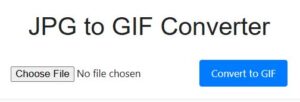
Why Convert JPG to GIF?
- Smaller File Size: GIF files are generally smaller than JPGs, which makes them ideal for use on websites and social media where fast loading times are important.
- Simple Animation: While JPG is a static image format, GIF allows for simple animations. If you want to create a looping animation from your JPG images, GIF is the go-to format.
- Wider Compatibility: GIF is widely supported across different platforms, web browsers, and social media sites. It’s a versatile format for sharing images and animations.
- Transparency and Simplicity: GIF supports transparency and is commonly used for simple, low-complexity graphics like logos, icons, and banners.
How to Convert JPG to GIF Using PromTool
PromTool (https://promtool.in/) offers a straightforward way to convert your JPG images into GIF format in just a few simple steps:
1. Visit PromTool’s JPG to GIF Converter
Head to the PromTool JPG to GIF Converter. This free, online tool is designed to make converting your JPG files to GIF simple and efficient.
2. Upload Your JPG Image
Click the “Upload” button to select the JPG image you want to convert. You can upload multiple JPG files if you want to convert several images at once.
3. Start the Conversion
Once your JPG image is uploaded, click the “Convert” button. PromTool will process the image and convert it into a GIF format.
4. Download the GIF File
After the conversion is complete, a download link will be provided. Click the link to download your newly created GIF file. Now you can use it for your projects, websites, or social media.
Benefits of Using PromTool’s JPG to GIF Converter
- Free and Simple: PromTool’s JPG to GIF Converter is completely free to use. You don’t need to sign up or download anything; just upload your JPG and get the GIF.
- Fast and Efficient: The conversion process is fast and takes just seconds to complete. PromTool ensures you get your converted GIF file in no time.
- High-Quality Output: While GIF files are typically lower in quality than JPG files due to compression, PromTool ensures the conversion maintains the best possible quality while optimizing the file size.
- Multiple Image Support: You can upload multiple JPG files and convert them all to GIF at once, saving time if you have a batch of images to process.
- Easy to Use: The interface is user-friendly and requires no technical knowledge to use. Just upload your image, click the convert button, and download the result.
Tips for Converting JPG to GIF
- Optimize Your Image: Before converting, consider resizing or optimizing your JPG image if necessary. This will help you get a better quality GIF file and avoid unnecessarily large file sizes.
- Create Simple Animations: GIFs are often used for simple animations. You can upload multiple JPG images to create an animated GIF or use a tool like PromTool to convert a static JPG into a dynamic one.
- Use for Web and Social Media: GIFs are ideal for use on websites, blogs, and social media platforms. If you need a lightweight, easily shareable image format, converting JPG to GIF is a great solution.
- File Size Considerations: GIFs can sometimes get large depending on the image’s resolution. If you’re using the GIF for web purposes, consider resizing the image before conversion to keep file sizes small for quicker loading.
Converting JPG to GIF can be useful for a variety of applications, especially when you want a smaller file size or need to create simple animations. With PromTool’s JPG to GIF Converter, you can quickly and easily convert your JPG files to the GIF format without any hassle. The process is free, fast, and doesn’t require any software installation.
Start using PromTool’s JPG to GIF Converter today to create lightweight, versatile, and shareable GIF images in just a few easy steps!