JPG to EPS Converter
JPG to EPS Converter with PromTool’s Easy Converter
When working with graphics and images, different formats serve different purposes. EPS (Encapsulated PostScript) is a vector-based image format that’s commonly used in printing, graphic design, and professional image editing. If you have a JPG file that needs to be converted to EPS for scaling, editing, or printing at high quality, PromTool (https://promtool.in/) provides a simple and free solution for converting your images. Here’s how you can easily convert your JPG files to EPS format.
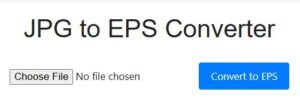
Why Convert JPG to EPS?
- Scalability: EPS files are vector-based, which means they can be scaled infinitely without losing quality, unlike JPG images that can become pixelated when enlarged.
- Professional Design and Printing: EPS is widely used in the professional world for high-quality printing and graphic design work. Converting JPG to EPS allows your image to be used in design software, such as Adobe Illustrator, without compromising on quality.
- Compatibility with Design Software: EPS files are compatible with many image editing programs and are perfect for use in various creative applications, such as logos, illustrations, and printed materials.
- Lossless Image Data: EPS maintains the image quality during the conversion, making it ideal for preserving fine details in your design work.
How to Convert JPG to EPS Using PromTool
PromTool (https://promtool.in/) offers an easy, fast, and free way to convert your JPG files to EPS. Here’s how you can use the tool:
1. Visit PromTool’s JPG to EPS Converter
Go to PromTool’s JPG to EPS Converter. The tool is available online and is simple to use—no need to download or install anything.
2. Upload Your JPG Image
Click the “Upload” button to select the JPG file you want to convert. You can upload multiple files at once, depending on your needs.
3. Start the Conversion
Once you’ve uploaded your JPG file(s), click the “Convert” button. PromTool will process your JPG image and convert it into the EPS format within seconds.
4. Download the EPS File
After the conversion is complete, you will be given a download link. Click the link to download your newly converted EPS file. You can now use it for high-quality printing, graphic design, or other creative projects.
Benefits of Using Promtool’s JPG to EPS Converter
- Free and Accessible: Promtool offers this conversion tool for free, without requiring any sign-up or subscription. You can convert JPG to EPS directly in your browser without downloading any software.
- Fast Conversion: The tool provides fast and efficient JPG to EPS conversions, making it easy to convert images on the go.
- High-Quality Output: Promtool ensures that the converted EPS files retain the quality of your original JPG images, maintaining the integrity of the details.
- No Software Installation: You don’t need to install any complicated software to convert your JPG files to EPS. Simply upload, convert, and download in just a few clicks.
- Multiple Image Support: PromTool allows you to convert multiple JPG images to EPS at once, saving time and effort when dealing with several files.
Tips for Converting JPG to EPS
- Choose High-Quality JPG Images: Since EPS is a vector format, the better the quality of the JPG image, the better the results will be. Try to use high-resolution images to ensure the best output after conversion.
- For Professional Use: If you need the EPS file for professional graphic design or printing, make sure your JPG image is of sufficient quality (preferably a high-resolution file) for the best results.
- Use EPS for Design Work: EPS files are perfect for use in design software like Adobe Illustrator or CorelDRAW, as they allow you to scale, edit, and work with vector elements in your design.
- Ensure File Size Optimization: While EPS files can be quite large, try to optimize your JPG file before converting it to EPS to avoid unnecessary large file sizes.
Conclusion
Converting JPG to EPS is a great way to transform your images into scalable, high-quality vector files that can be used in professional graphic design and printing. With PromTool’s JPG to EPS Converter, you can easily convert your images in just a few simple steps, all for free and without the need for additional software. Whether you’re a designer, marketer, or simply someone looking to create high-quality images, this tool is a quick and reliable solution.
Start using PromTool’s JPG to EPS Converter today and experience the power of scalable, lossless image formats for your creative projects!