JPG to BMP Converter
JPG to BMP Converter with PromTool’s Easy-to-Use Converter
If you’re working with images and need to convert them from one format to another, converting your JPG files to BMP (Bitmap) format might be necessary. The BMP format is known for its simplicity and lossless image quality, making it a popular choice for certain applications such as digital artwork, editing, and printing. PromTool (https://promtool.in/) offers an easy, fast, and free way to convert JPG files to BMP format without the need for complex software or technical skills. Here’s how you can quickly convert your images!
Why Convert JPG to BMP?
- Lossless Quality: BMP files are uncompressed, meaning they retain all the original image data, making them ideal for detailed or high-quality images.
- Editing and Printing: Due to their uncompressed nature, BMP images are often preferred for editing or printing, as they preserve every pixel of the image.
- Compatibility: While JPG is a more commonly used format, BMP is widely supported by a variety of image editing software, making it a reliable choice for various applications.
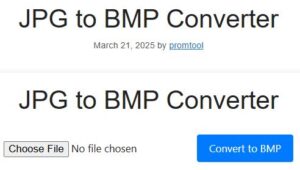
How to Convert JPG to BMP Using PromTool
PromTool (https://promtool.in/) makes converting your JPG files to BMP format a breeze. Just follow these easy steps:
1. Visit PromTool’s JPG to BMP Converter
Start by visiting the PromTool JPG to BMP Converter page. The tool is simple to use and completely free of charge.
2. Upload Your JPG Image
Click the “Upload” button and select the JPG image you want to convert. You can upload a single image or multiple images for batch conversion.
3. Start the Conversion
Once your JPG image is uploaded, click the “Convert” button. PromTool will quickly process and convert the JPG file into the BMP format.
4. Download the BMP Image
After the conversion is finished, you will be provided with a download link. Click the link to download your new BMP file. Now you can use the BMP image for editing, printing, or storage purposes.
Benefits of Using PromTool’s JPG to BMP Converter
- Free and Easy to Use: PromTool’s JPG to BMP Converter is entirely free, with no need to register or download software. Simply upload your image and convert it right from your browser.
- Fast and Efficient: The tool is designed to process conversions quickly, allowing you to save time and effort when you need to convert your images.
- High-Quality Output: BMP images retain the full quality of your original JPG images, as the format is lossless. The conversion process does not reduce image quality.
- Batch Conversion Support: If you have several JPG images to convert, PromTool allows you to upload and convert multiple images at once, making it a time-saver for bulk tasks.
- User-Friendly Interface: The conversion tool is easy to navigate, making it accessible to anyone, regardless of their experience with image editing or file conversions.
Tips for Converting JPG to BMP
- Consider Image Size: BMP files are larger than JPG files due to their uncompressed nature. If you’re working with a large number of images, keep in mind that BMP files can consume more storage space.
- Use BMP for Editing: BMP is ideal for editing and working with images in programs like Photoshop or GIMP, as it preserves all image data without compression.
- Quality Retention: BMP retains full image quality, making it perfect for situations where you need to preserve every detail of your images, such as for digital art or high-resolution prints.
Conclusion
Converting JPG to BMP format can be useful in many scenarios, especially when image quality and editing are a priority. With PromTool’s JPG to BMP Converter, you can quickly and easily convert your images without the hassle of complex software. The tool is fast, free, and ensures high-quality results, making it a great solution for anyone needing to convert JPG files to BMP format.
Start using PromTool’s JPG to BMP Converter today to convert your images and take advantage of the high-quality, lossless BMP format!