Flip Your Image
How to Flip Image Horizontally or Vertically: A Simple Guide with PromTool
Sometimes, flipping an image horizontally or vertically can enhance its visual appeal or meet specific design requirements. Whether you’re editing a photo, a graphic, or a logo, flipping can help you achieve the perfect composition. PromTool (https://promtool.in/) makes it quick and easy to flip any image with just a few clicks, without needing advanced editing skills. Here’s how to do it!
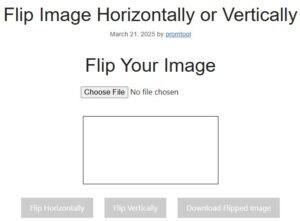
Why Flip an Image?
Flipping an image is often used for several reasons:
- Visual Balance: Flipping an image can help create symmetry or balance, especially in design projects or graphics.
- Creative Effects: It’s a simple trick to add creativity and a unique perspective to your images.
- Reversing Orientation: Sometimes, images need to be flipped to match the orientation of another element, like in a collage or when merging multiple images.
- Fixing Mirror Images: For photos, flipping can be used to correct images that appear as if taken in a mirror.
How to Flip an Image Horizontally or Vertically Using PromTool
PromTool provides an easy-to-use tool for flipping your images horizontally or vertically. Here’s a step-by-step guide:
1. Visit PromTool’s Image Flip Tool
Start by visiting PromTool’s website, where you’ll find a variety of free tools for image editing, including the flip tool.
2. Upload Your Image
Once you’re on the Flip Image page, click the “Upload” button to select the image you want to flip from your device.
3. Select Flip Orientation (Horizontal or Vertical)
After your image has been uploaded, you’ll be presented with two options:
- Flip Horizontally: This will mirror the image along the vertical axis, creating a “flipped” effect.
- Flip Vertically: This will mirror the image along the horizontal axis, inverting the image top to bottom.
Choose the flip direction you prefer based on how you want your image to appear.
4. Apply the Flip
Click the “Flip” button to apply the selected flip effect to your image. The tool will process the image and instantly flip it according to your chosen orientation.
5. Download the Flipped Image
Once the image is flipped, you’ll see the result. If you’re satisfied with how it looks, simply click on the download button to save the flipped image to your device.
Benefits of Flipping Images Horizontally or Vertically
- Enhance Symmetry: Flipping can help you create more symmetrical designs, especially useful for graphic design, art, and photography.
- Quick Adjustments: Sometimes, flipping an image is a quick and effective way to make minor adjustments to composition or orientation without needing to retake the photo or create a new design.
- Simple Tool: With PromTool’s user-friendly interface, flipping an image is quick and simple. No need for complex editing software or technical skills—just upload, flip, and download.
- Visual Creativity: Flipping can add an interesting twist to your visuals, giving them a fresh, creative perspective.
Tips for Flipping Images
- Use Flipping for Design Consistency: When working with a set of images, flipping can help create uniformity and ensure that all images face the same way for a more professional and cohesive look.
- Experiment with Mirror Effects: Flipping horizontally can create mirror image effects, which are perfect for creating artistic designs or reflections.
- Check for Context: Make sure that the flipped image still makes sense in its new orientation, especially when flipping faces or text. Sometimes flipping can distort elements in a way that isn’t suitable for all images.
Conclusion
Flipping an image horizontally or vertically is a quick and effective way to adjust and enhance your images. Whether you’re looking to create symmetry, add creative effects, or fix image orientation, PromTool (https://promtool.in/) offers a simple tool to flip your images without the hassle of complex editing software.
Follow the steps outlined above to flip your images effortlessly and start creating more dynamic and visually appealing designs today!