YouTube Description Helper
Enter your video title or topic to generate a professional description:
Generated Description:
YouTube Description Helper: Enhance Your Video Descriptions with Promtool.in
Creating a compelling YouTube video description is crucial for engaging your audience, boosting your SEO ranking, and providing viewers with essential information about your content. A well-crafted description not only helps viewers understand what your video is about but also improves the visibility of your videos on YouTube and search engines. Promtool.in offers an easy-to-use YouTube Description Helper to assist you in generating the perfect descriptions for your videos, saving you time and effort.
Why Is a Good YouTube Description Important?
-
SEO Optimization: A detailed, keyword-rich description helps your video rank better in YouTube search results. The more relevant keywords you include, the easier it is for potential viewers to find your video.
-
Audience Engagement: A well-written description can grab the attention of your audience, encouraging them to watch the video and interact with it. Including a call to action (CTA) can prompt viewers to like, comment, and subscribe.
-
Video Information: Descriptions are the best place to provide viewers with important details about your video, such as the main topics covered, links to related content, and contact information.
-
Increased Click-Through Rate (CTR): An engaging description that accurately reflects your content encourages more people to click on your video, improving its CTR.
Introducing Promtool.in’s YouTube Description Helper
The YouTube Description Helper on Promtool.in is a powerful and user-friendly tool designed to make writing YouTube descriptions easier and more efficient. Whether you’re a content creator, influencer, or business looking to promote videos, this tool will help you craft optimized descriptions that engage your audience and improve your search ranking.
Features of the YouTube Description Helper on Promtool.in:
-
Keyword Optimization: The tool helps you include the right keywords in your descriptions, ensuring that your content is discoverable by a larger audience. By suggesting relevant keywords, it improves your video’s SEO.
-
Template Suggestions: Promtool.in provides pre-made templates for YouTube descriptions, which you can customize according to your video. This helps save time while still delivering high-quality descriptions.
-
Ease of Use: The YouTube Description Helper is designed with simplicity in mind. Even if you’re not familiar with SEO or writing descriptions, you can easily create descriptions that help your videos get discovered.
-
Improved Audience Engagement: The tool suggests engaging and actionable phrases to help drive interaction, such as asking viewers to like, comment, or subscribe, and sharing links to related videos or playlists.
-
Customizable Descriptions: You can personalize the generated description according to your video’s content, adding a unique touch and making it more relevant for your audience.
-
Time-Saving: Instead of spending hours writing descriptions from scratch, you can quickly generate high-quality descriptions in a matter of minutes, leaving you more time to focus on other aspects of content creation.
-
Free to Use: The YouTube Description Helper on Promtool.in is completely free to use, with no hidden costs or subscription fees.
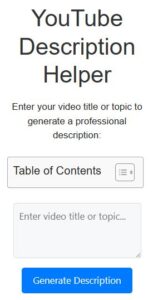
How to Use the YouTube Description Helper on Promtool.in:
- Step 1: Visit Promtool.in.
- Step 2: Select the YouTube Description Helper tool from the list of available options.
- Step 3: Input the main topic or title of your video in the provided field. The tool will suggest keywords, phrases, and template ideas based on your input.
- Step 4: Review the suggestions and customize the description as needed. Add relevant links, contact information, or calls to action (CTAs) to encourage engagement.
- Step 5: Once you’re happy with your description, copy and paste it into your YouTube video’s description box.
- Step 6: Publish your video, and watch your content attract more views, engagement, and a higher search ranking!
When to Use the YouTube Description Helper:
-
When Uploading New Videos: Use the tool to create optimized descriptions for your new content to ensure better discoverability from the start.
-
For Increasing Video Visibility: If you want to improve the reach of your videos, use the YouTube Description Helper to write descriptions that help your videos rank higher in search results.
-
For Time-Saving: If you’re short on time and need to quickly generate descriptions, this tool will save you the hassle of writing one from scratch.
-
For Consistency: If you’re a regular content creator and want to maintain consistency in your descriptions across your videos, the YouTube Description Helper can ensure uniformity while still being personalized.
Conclusion
A well-crafted YouTube video description is an essential part of your video marketing strategy. With the YouTube Description Helper from Promtool.in, you can easily create engaging, SEO-optimized descriptions that help your videos rank higher, attract more views, and engage your audience.
Whether you’re a seasoned YouTube creator or just getting started, this free tool is your go-to solution for generating high-quality descriptions quickly and efficiently.
Start using Promtool.in’s YouTube Description Helper today and give your videos the description they deserve!