YouTube Caption Generator
Youtube caption generator: Create Perfect Captions for Your Videos with Promtool.in
Captions are essential for enhancing the accessibility and reach of your YouTube videos. They help your content reach a wider audience, including people with hearing impairments, non-native speakers, and those watching without sound. However, creating captions manually can be time-consuming and tedious. That’s where the YouTube Caption Generator on Promtool.in comes in. It’s an easy, efficient, and free tool that generates captions for your YouTube videos in just a few steps.
Why Are Captions Important for YouTube Videos?
-
Accessibility: Captions make your content accessible to people who are deaf or hard of hearing, ensuring that everyone can enjoy your videos.
-
SEO Benefits: YouTube’s algorithm indexes captions and subtitles, which means they play a role in search engine optimization (SEO). Including captions helps your video rank better and become discoverable to a larger audience.
-
Audience Engagement: Many people watch videos without sound, especially on mobile devices or in public places. Captions allow these viewers to follow along with your video content, increasing engagement and watch time.
-
Global Reach: Captions can be translated into different languages, helping you expand your audience to non-English speakers around the world.
-
Better User Experience: Adding captions enhances the user experience by making your content clearer and easier to understand, especially for complex or fast-paced videos.
Promtool.in: Your Ultimate YouTube Caption Generator
Promtool.in provides a simple, quick, and free tool to automatically generate captions for your YouTube videos. Whether you’re creating educational content, tutorials, vlogs, or any other type of video, this caption generator ensures that your videos are accessible and engaging for everyone. No more manual transcription or relying on expensive captioning services—Promtool.in does it all for you in just a few clicks.
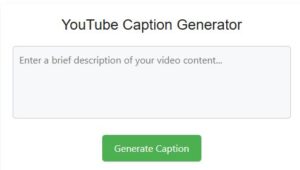
Features of the YouTube Caption Generator on Promtool.in:
-
Automatic Captioning: The tool uses advanced speech recognition technology to automatically generate accurate captions for your video. This saves you time and effort compared to manually transcribing your content.
-
Multiple Language Support: Whether you’re creating content in English, Spanish, French, or other languages, Promtool.in allows you to generate captions in multiple languages, helping you reach a global audience.
-
Customizable Captions: After generating the captions, you can edit and fine-tune them to match your video’s tone and context. Make sure your captions are perfect before uploading them to YouTube.
-
Free and Easy to Use: The YouTube Caption Generator on Promtool.in is completely free to use with no hidden costs. Plus, the interface is user-friendly and intuitive, so you don’t need any technical skills to generate captions.
-
Fast Processing: The tool quickly processes your videos and generates captions, so you don’t have to wait long before your captions are ready.
-
No Software Installation: Since Promtool.in is an online tool, there’s no need to download or install any software. You can use the caption generator directly from your web browser, making it accessible from any device.
-
Secure and Private: Promtool.in ensures that your videos are processed securely and that your content is kept private. Your video files are deleted after processing, ensuring your data remains safe.
How to Use the YouTube Caption Generator on Promtool.in:
- Step 1: Visit Promtool.in.
- Step 2: Select the YouTube Caption Generator tool from the list of available options.
- Step 3: Upload your video file by clicking the “Upload Video” button. The tool accepts popular video formats like MP4, AVI, and MOV.
- Step 4: Once your video is uploaded, the tool will automatically start generating captions based on the audio in the video.
- Step 5: Review and edit the captions to ensure they match the content. You can adjust the timing, wording, and format of the captions as needed.
- Step 6: After reviewing, download the caption file (usually in SRT or VTT format) and upload it to your YouTube video.
When to Use the YouTube Caption Generator:
-
For New Videos: Adding captions to your new YouTube videos as you upload them helps improve accessibility from the start.
-
For Existing Content: If you already have videos on YouTube but haven’t added captions yet, the Promtool.in Caption Generator can help you generate and add captions to your older content.
-
For Multilingual Audiences: If you’re targeting viewers who speak different languages, use the caption generator to create captions in multiple languages, expanding your reach globally.
-
For Accessibility Compliance: If you need to comply with accessibility standards (such as ADA or WCAG guidelines), adding captions to your videos ensures that your content is available to everyone.
Conclusion
Captions are a powerful tool for enhancing your YouTube videos’ accessibility, engagement, and searchability. With Promtool.in, you can easily generate high-quality captions for your videos, saving you time and effort while making your content more inclusive. Whether you’re a content creator, educator, or business owner, this YouTube Caption Generator provides the perfect solution to improve the reach and impact of your videos.
Start using Promtool.in’s YouTube Caption Generator today to create accurate and professional captions for your YouTube videos—quickly, easily, and for free!