PDF Watermark Tool
Add Watermark to pdf online: Protect and Brand Your Documents with Promtool.in
Watermarking a PDF is an effective way to protect your documents, brand your content, or add a professional touch. Whether you’re sending confidential files, sharing creative work, or simply want to mark your document with a logo or text, Promtool.in offers an easy and efficient solution to add watermarks to your PDFs online—for free!
Why Add a Watermark to a PDF?
-
Protect Your Content: Watermarks help prevent unauthorized use or duplication of your documents. By placing a visible watermark, you signal that the content is copyrighted or confidential.
-
Brand Your Documents: If you’re sending business proposals, contracts, or marketing materials, adding a company logo or a branded watermark can help reinforce your brand identity and make your documents look professional.
-
Mark Confidential Information: When dealing with sensitive data, you can use a watermark to mark a document as “Confidential,” “Draft,” or “Do Not Distribute,” ensuring the proper handling of your document.
-
Prevent Fraud or Alteration: Watermarks can serve as an anti-counterfeiting measure. They make it harder for others to alter or fake your document without leaving traces of tampering.
-
Add a Personal Touch: If you’re sharing personal projects or creative work, adding a watermark lets you showcase your authorship, ensuring that your creations are credited properly.
Promtool.in: The Ultimate Tool to Add Watermarks to PDF Online
Promtool.in provides an easy-to-use and free tool that allows you to add watermarks to your PDF documents in just a few simple steps. With no need for complicated software or subscriptions, you can quickly add a watermark to any PDF, making it perfect for both personal and professional use.
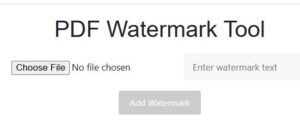
Features of the PDF Watermark Tool on Promtool.in:
-
User-Friendly Interface: The tool is designed with simplicity in mind. Whether you’re a beginner or an experienced user, you can easily add watermarks to your PDFs without any hassle.
-
Customizable Watermarks: Promtool.in allows you to customize the watermark by choosing text or uploading an image. You can adjust the size, transparency, position, and rotation angle of the watermark to suit your preferences.
-
Multiple Watermark Options: You can choose between text watermarks (e.g., “Confidential,” “Draft,” or your company name) or image watermarks (e.g., logos or custom graphics). This flexibility gives you full control over the look of your document.
-
Quick and Efficient: The process of adding a watermark to your PDF is fast, allowing you to get your documents ready quickly without wasting time.
-
Free to Use: The watermark tool is completely free to use with no hidden charges or subscription fees. You can add watermarks to as many PDFs as you need without any limitations.
-
No Software Installation Required: Since Promtool.in is an online tool, there’s no need to download or install any software. You can add watermarks directly from your web browser, saving you both time and space.
-
Secure and Private: Promtool.in respects your privacy. Your documents are processed securely, and they are deleted after the task is completed, ensuring that your files remain confidential.
How to Add a Watermark to a PDF Online Using Promtool.in:
- Step 1: Visit Promtool.in.
- Step 2: Select the Add Watermark to PDF tool from the available list of options.
- Step 3: Upload your PDF document by clicking the “Upload” button.
- Step 4: Choose the type of watermark you want to add. You can add a text watermark (such as “Confidential,” “Draft,” or any custom message) or an image watermark (such as your logo or any graphic).
- Step 5: Customize the watermark’s appearance by adjusting its size, transparency, rotation, and position on the PDF page.
- Step 6: Once you’re satisfied with the watermark, click the “Add Watermark” button.
- Step 7: Download your watermarked PDF document and save it to your device.
When to Use the PDF Watermark Tool:
-
For Confidential Documents: Add a watermark to sensitive files to mark them as confidential or private. This ensures that recipients understand the importance of the document’s content.
-
For Business and Marketing Materials: If you’re sending proposals, contracts, or brochures, adding a company logo or branded watermark can help with brand recognition and professionalism.
-
For Creative and Personal Work: Artists, photographers, and content creators often use watermarks to protect their intellectual property and ensure they receive credit for their work.
-
For Drafts and Unfinished Work: When sharing documents that are not finalized, a watermark like “Draft” or “Work in Progress” informs recipients that the document is subject to changes.
Conclusion
Adding a watermark to your PDFs is a simple yet effective way to protect your content, brand your documents, and maintain professionalism. With Promtool.in, you can easily add text or image watermarks to any PDF document—whether it’s for personal or business use. The tool is quick, secure, and completely free, making it an ideal choice for anyone looking to safeguard their documents online.
Start using Promtool.in’s PDF Watermark Tool today to add a watermark to your PDFs without the need for expensive software or complicated processes. Secure your content, showcase your brand, and take control of your documents with ease!