PDF to JSON Converter
Convert PDF to JSON Online for Free with PromTool’s PDF to JSON Converter free
In today’s digital world, managing data efficiently is essential, especially when working with documents like PDFs. If you’re dealing with structured data inside a PDF that you want to extract for further processing or integration into applications, converting your PDF to JSON format is an excellent solution. PromTool (https://promtool.in/) offers a simple, free, and fast PDF to JSON Converter, making it easier than ever to extract and store data from PDF documents in a more structured and accessible format.
By converting PDF to JSON, you can access the underlying data in a machine-readable format, which is useful for further data manipulation, analysis, or importing it into other systems. Whether you’re a developer, data analyst, or simply someone who needs to convert a PDF into a usable format, PromTool’s free PDF to JSON converter is the ideal tool for the job.
Why Convert PDF to JSON?
- Data Extraction: PDFs are typically used for presenting data in a visually appealing format. However, if you need to extract data for use in databases, software, or applications, converting PDF content to JSON provides a clean, structured format for easy extraction.
- Machine-Readable Format: JSON (JavaScript Object Notation) is widely used for data interchange between systems. It is a lightweight, human-readable format that’s easy to work with in many programming languages and applications.
- Improved Data Processing: When working with large datasets or financial reports, converting PDFs into JSON can help automate data processing and integrate it into various systems without manual intervention.
- Better Compatibility: Unlike PDFs, which can be difficult to extract data from, JSON files are easy to read, edit, and manipulate, making them a more versatile choice for data processing.
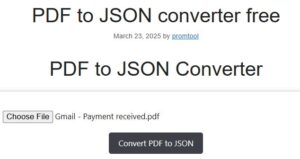
How to Use PromTool’s PDF to JSON Converter
PromTool makes the process of converting PDF to JSON quick and easy. Here’s a step-by-step guide to help you get started:
1. Visit the PDF to JSON Converter Tool
Go to the PromTool PDF to JSON Converter page. This tool is free, and you don’t need to download any software—everything works directly in your web browser.
2. Upload Your PDF File
Click the “Upload” button to select the PDF file you want to convert into JSON. You can upload a PDF with structured or tabular data for better results. PromTool handles the conversion seamlessly.
3. Convert PDF to JSON
Once your PDF is uploaded, click the “Convert” button. PromTool will process the document and extract the data into a JSON format. This process is quick and accurate, ensuring that the content of the PDF is retained in the JSON structure.
4. Download the JSON File
After the conversion is complete, you’ll be provided with a link to download the JSON file. Click on the download link to save the JSON data to your device.
5. Use the JSON Data
You can now use the converted JSON file for further processing in your software, database, or web application. JSON is compatible with a wide range of programming languages and tools, making it easy to integrate the data into your project.
Benefits of Using PromTool’s PDF to JSON Converter
- Free and Simple to Use: PromTool provides this tool for free, and the process is extremely simple. No software downloads or technical expertise required—just visit the website and get started.
- Fast and Accurate: The conversion process is quick, and the data extraction is precise. PromTool ensures that the data from your PDF is accurately converted to JSON without losing any important details.
- No Software Installation Required: You don’t need to install any software or plugins. Everything is done online, which saves you time and storage space.
- Machine-Readable Format: Once the PDF is converted to JSON, the data is available in a format that can be easily processed and used by computers or other systems.
- Cross-Platform Compatibility: Whether you’re working on a computer, tablet, or smartphone, PromTool’s PDF to JSON Converter works seamlessly across all devices with internet access.
- Perfect for Developers: Developers can use the JSON data in web development, databases, APIs, or to integrate into other applications easily.
Tips for Converting PDF to JSON
- Use Structured PDFs for Best Results: PDFs that contain structured data (such as tables, form fields, or lists) will yield better results when converted to JSON. Try to ensure that the data is in a readable format for accurate conversion.
- Check Data After Conversion: Once you’ve downloaded the JSON file, open it in a text editor or a JSON viewer to verify that the data has been converted correctly. Ensure all fields and data points are included and formatted properly.
- Organize Your Data: JSON is ideal for organizing large sets of data. Once converted, you can edit and organize the JSON content to suit your needs, whether you’re importing it into a database or using it in an application.
- JSON Format Compatibility: JSON files are widely used across different platforms. However, make sure the software or system you’re working with supports JSON format before proceeding with the conversion.
- Test the JSON File: If you plan to use the converted JSON data in your projects, test it by integrating it into your system or application to ensure that it functions as expected.
Use Cases for PDF to JSON Conversion
- Data Analytics: Analysts can use the tool to convert PDF reports, financial statements, or surveys into JSON format for easier analysis and integration into analytics platforms.
- Web Development: Developers can extract data from PDF files and convert it into JSON to integrate into web applications, APIs, or databases.
- Automation: Automate the extraction of data from invoices, receipts, or other documents, converting them into JSON to feed into accounting or enterprise systems.
- Data Integration: If you’re working with multiple sources of data, converting PDFs into JSON allows you to integrate various data formats into a unified system.
- Project Management: Project managers can convert PDF project plans, schedules, or task lists into JSON format for better integration with project management tools or systems.
Conclusion
PromTool’s PDF to JSON Converter is an incredibly useful tool for anyone needing to extract and work with data from PDF documents in a structured, machine-readable format. Whether you’re a developer, data analyst, or simply someone who needs to convert PDF content into a usable format, this free online tool makes it quick and easy.
With PromTool, you can convert any PDF to JSON with just a few clicks, ensuring your data is accessible and easy to process for further use. Start using the PDF to JSON Converter today and make your data extraction and processing tasks simpler than ever before.