JPG to PNG Converter
JPG to PNG converter free with PromTool’s Easy Converter
Do you have a JPG image that you want to convert to PNG format? Whether you’re looking for a transparent background, higher image quality, or a lossless format, PromTool (https://promtool.in/) offers a fast, free, and simple solution to convert your JPG images to PNG in just a few easy steps.
PNG (Portable Network Graphics) is a widely used format for graphics, especially for images requiring transparency or lossless compression. PromTool allows you to convert your JPG files to PNG format online without the need for any software downloads. Let’s walk you through the process and the benefits of using PNG.
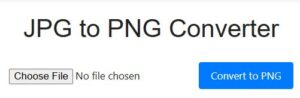
Why Convert JPG to PNG?
- Transparency Support: PNG files support transparent backgrounds, which makes them ideal for logos, icons, and other graphics that need to blend seamlessly with different backgrounds.
- Lossless Compression: PNG files are lossless, meaning they retain all the details and quality of the original image, unlike JPG files, which lose some data due to compression.
- Higher Quality: PNG is a better option for images that require crisp details, such as text, logos, and illustrations. If you need an image with high quality and sharpness, PNG is the preferred choice.
- Better for Web Use: PNG files are widely supported on websites and are excellent for graphics that require fine detail, such as banners, icons, and web design elements.
How to Convert JPG to PNG Using PromTool
PromTool (https://promtool.in/) makes it incredibly easy to convert JPG files to PNG. Here’s how to do it:
1. Visit PromTool’s JPG to PNG Converter
Head to the PromTool JPG to PNG Converter. The tool is free, fast, and doesn’t require any software installation or sign-up.
2. Upload Your JPG Image
Click the “Upload” button to select the JPG image you want to convert. You can upload one or multiple JPG images for conversion.
3. Start the Conversion
Once the JPG image(s) are uploaded, click the “Convert” button. PromTool will quickly process and convert your JPG images into PNG format.
4. Download Your PNG File
After the conversion is complete, you’ll be provided with a download link. Click the link to download your newly created PNG file. Now, your image is ready to use in your projects with improved quality and transparent background (if applicable).
Benefits of Using PromTool’s Free JPG to PNG Converter
- Free and Simple: PromTool’s JPG to PNG Converter is entirely free to use. There’s no need to create an account or install any software. Just upload your file and convert it.
- Fast Conversion: The conversion process is quick, and you’ll have your PNG file ready in no time. PromTool ensures efficient processing to save you time.
- High-Quality Output: PromTool ensures that the PNG file maintains the quality of the original JPG image, preserving sharp details and vivid colors.
- Batch Conversion Support: If you have several JPG images to convert, you can upload and convert multiple files at once, making the process much more convenient.
- No Software Installation: No need to download or install any software on your computer. Simply use the online tool directly in your browser to convert JPG to PNG.
Tips for Converting JPG to PNG
- Consider Image Resolution: When converting JPG to PNG, ensure the resolution of your JPG image is high enough to retain quality in the PNG format. Larger images will result in better quality PNG files.
- Transparency: If your JPG image has a solid background and you need a transparent PNG, consider editing the image to remove the background before conversion. This ensures that your PNG will have transparency where you need it.
- File Size: PNG files can sometimes be larger than JPG files, so be mindful of file size, especially when working with large images. If the file size is too large, consider resizing the image before conversion.
- Use PNG for Graphics: PNG is perfect for logos, text-based images, and illustrations that require fine details. It’s not ideal for photographs, where JPG would be the better choice.
Conclusion
Converting JPG to PNG is a great way to preserve the quality and flexibility of your images. Whether you need transparency, lossless compression, or just a higher-quality image format, PromTool’s JPG to PNG Converter is the perfect tool for the job. It’s free, fast, and user-friendly, making it easy to get the results you need in just a few simple steps.
Start using PromTool’s JPG to PNG Converter today to get your images in the perfect format for your design and web projects!