JPG to ICO Converter
JPG to ICO Converter online free with PromTool’s Easy Converter
When it comes to creating icons for websites, applications, or digital projects, ICO (Icon) files are a popular choice due to their ability to store multiple sizes of an image in one file. If you have a JPG image that you want to convert into an ICO file for use as a website favicon, desktop shortcut, or app icon, PromTool (https://promtool.in/) offers a simple and free solution to convert your JPG images into ICO format quickly and easily.
Whether you’re a developer, designer, or just need an icon for personal use, PromTool’s JPG to ICO Converter provides a quick and efficient way to convert your images into the perfect icon format.
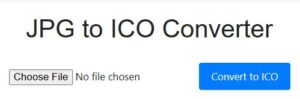
Why Convert JPG to ICO?
- Website Favicon: ICO files are widely used for website favicons, which are the small icons displayed in the browser tab. Converting a JPG image to ICO ensures that it fits perfectly as a favicon.
- Multi-Resolution Support: An ICO file can contain multiple sizes of the same image, making it adaptable for various screen resolutions and devices, which is essential for app and website icons.
- Compatibility: ICO files are supported by most operating systems (Windows, macOS) and web browsers, ensuring your icon works across all platforms.
- Easy to Use: ICO files are simple to work with, especially for developers and designers looking to implement custom icons on their projects.
How to Convert JPG to ICO Using PromTool
PromTool (https://promtool.in/) makes it easy to convert your JPG files to ICO format in just a few simple steps. Here’s how to do it:
1. Visit PromTool’s JPG to ICO Converter
Start by going to the PromTool JPG to ICO Converter. The tool is completely free, fast, and doesn’t require any software installation.
2. Upload Your JPG Image
Click the “Upload” button to select the JPG image you want to convert. The tool supports various image sizes, but make sure your JPG image is of good quality for the best output.
3. Start the Conversion
Once your JPG image is uploaded, click the “Convert” button. PromTool will process the image and convert it into the ICO format.
4. Download the ICO File
After the conversion is complete, a download link will appear. Click the link to download your newly created ICO file. You can now use this file as an icon for your website, app, or project.
Benefits of Using PromTool’s JPG to ICO Converter
- Free and Simple: PromTool’s JPG to ICO Converter is free to use, and there’s no need to sign up or download any software. It’s a hassle-free way to convert your images to ICO format directly in your browser.
- Fast Conversion: The tool works quickly, ensuring you can convert your JPG files to ICO in just a few seconds. No more waiting around for slow processing times.
- High-Quality Output: PromTool ensures that your converted ICO file maintains the quality of the original JPG image. The output file is optimized for use as an icon, ensuring a crisp and clear result.
- No Software Installation Required: You don’t need to install any software on your computer. Simply upload your JPG image, convert it to ICO, and download the file in just a few clicks.
- Multiple Resolutions in One ICO: The tool automatically ensures that your converted ICO file will be suitable for multiple device resolutions, making it versatile for use in different environments (like websites, desktop apps, and mobile apps).
Tips for Converting JPG to ICO
- Use High-Quality JPG Images: Since ICO files are often used as icons, ensure that your JPG image is clear and high-quality, as the final result will be used at a smaller size.
- Consider Icon Dimensions: When converting to ICO, the image dimensions matter. An ideal ICO file may contain multiple resolutions (e.g., 16×16, 32×32, 48×48, and 256×256) to fit different screen sizes. For best results, start with a high-resolution JPG image.
- For Web Use: If you’re converting a JPG for use as a website favicon, make sure the JPG image is simple and recognizable at small sizes. Complex images may not look good when reduced to a small icon.
- Test Your Icon: After conversion, always test your ICO file by applying it as an icon on your website or app to ensure it displays correctly across various devices and browsers.
Conclusion
Converting JPG to ICO is an essential task for developers, designers, and anyone who needs to create custom icons for their projects. With PromTool’s JPG to ICO Converter, the process is straightforward, fast, and free. Whether you’re creating a website favicon, a desktop icon, or an app icon, PromTool offers an easy-to-use tool to convert your JPG images into high-quality ICO files.
Start using PromTool’s JPG to ICO Converter today to get the perfect icon for your project!